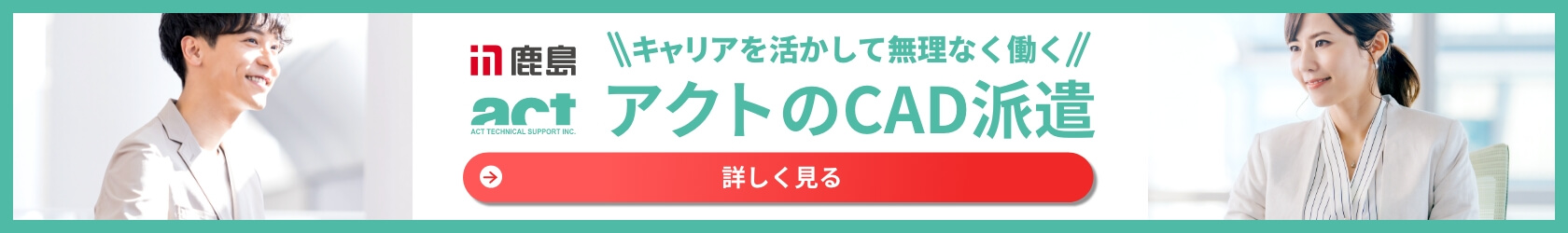作業ウインドウ上のオブジェクトを選択し、そのオブジェクトが含まれるレイヤー(画層)のみを表示することが可能です。
※選択したオブジェクトのレイヤー(画層)を非表示にする方法は こちら
(例)展開図マークが含まれたレイヤーだけを表示する
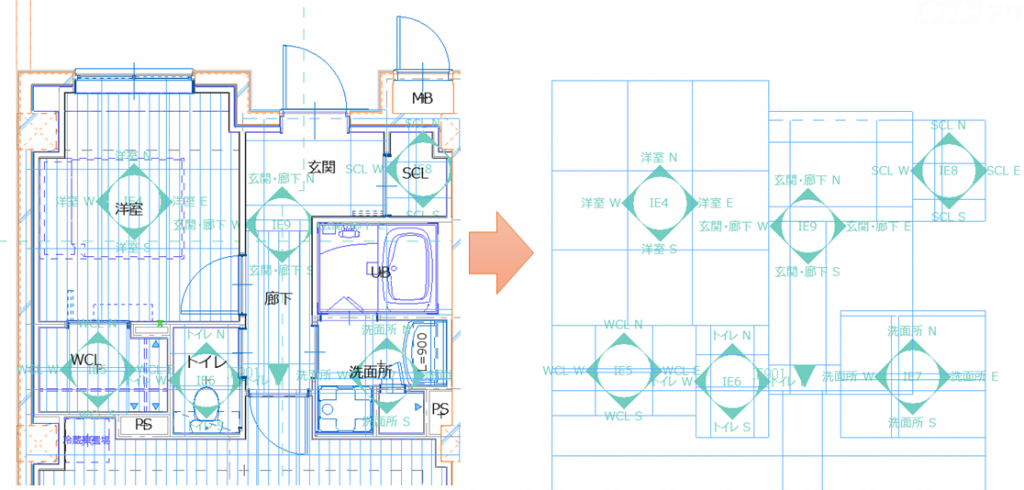
目次
メニューバーを使用する
(操作方法)
表示させるオブジェクトを選択
↓
メニューバー[ドキュメント]→[レイヤー]→[レイヤー補助]→[その他のレイヤーを隠す]
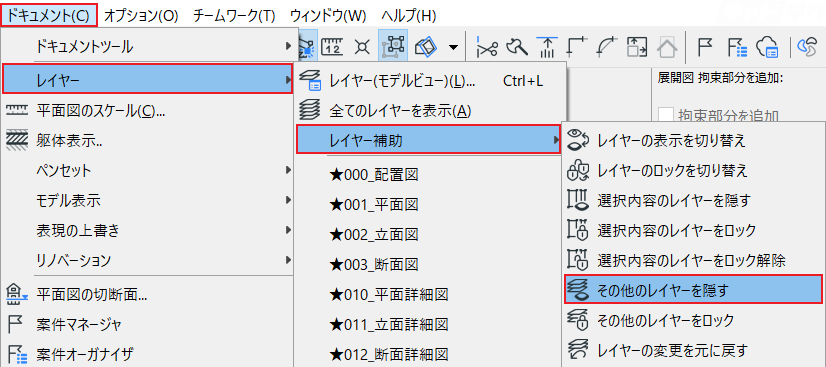
クイックレイヤーを使用する
[クイックレイヤー]パレットを表示する
(操作方法)
メニューバー[ウインドウ]→[パレット]→[クイックレイヤー]
↓
[クイックレイヤー]パレットが表示
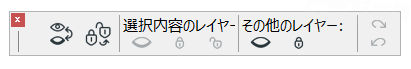
レイヤーを表示する
(操作方法)
表示したいオブジェクトを選択
↓
[クイックレイヤー]パレット
[その他のレイヤーを隠す]を選択
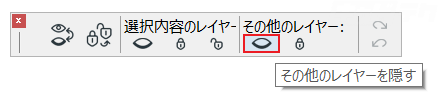
この記事は ARCHICADサンプルプロジェクト のデータを使用しています
ダウンロードはこちらから
https://graphisoft.com/jp/downloads/training-materials/sampleproject